Sandisk Ultra vs Extreme: Comparison and differences
You are most likely here because you want to know the differences between the Sandisk Ultra vs Extreme. In case you are looking for new Sandisk memory cards, you might want to stick around as well.
In the past years, I gained experience with several memory card brands and specifications. My girlfriend and I are both professional photographers and we shoot professional videos as well. Trusty memory cards are a must because my income relies on them. If I can’t deliver the content to my client because the memory card failed it will be a huge challenge to get paid. Worse case, you end up with extra costs instead of income! I can’t stress enough how important a high-quality memory card is, as well for professionals as hobbyists. Shooting for fun but losing all the footage in the end is not something you want right?
SanDisk is a well-known brand that offers a wide range of memory cards, including the SanDisk Ultra and SanDisk Extreme. Both SD cards are popular choices among professional photographers and videographers. But is SanDisk Extreme or Ultra better? And what are the differences? These questions often come up when people are looking for a new memory card. In this article, I’ll take a closer look at these two SD cards to help you decide which one is the best option for you.

SanDisk Ultra vs SanDisk Extreme most frequent questions
Is SanDisk Ultra or Extreme better for video recording?
SanDisk Extreme is better than Ultra for video recording as it offers faster write speeds, which is important for recording high-resolution videos and high-resolution photos.
Which SanDisk SD card is best?
The SanDisk Extreme Pro UHS-I is the best option for most professional photographers and videographers. It’s available as an SD card, MicroSD Card, or CFexpress card. The SanDisk Extreme Pro UHS-I offers impressive write speeds of 96 MBps (megabytes per second). This speed is enough for those who like to capture RAW images or record 4K videos.
Is SanDisk Extreme or Pro better?
In terms of video speed classes, the Extreme Pro cards have higher video speed classes, namely V60 or V90. This makes the Extreme Pro compared to the Extreme model better for recording high-resolution because of the greater speed and performance.
Can SanDisk Ultra be used for 4K video recording?
The SanDisk Ultra can be used for 4K video recording, but it may not be the best option for recording high-quality 4K videos as it has a slower write speed and read speed compared to the SanDisk Extreme Plus.

Is SanDisk Extreme worth the extra cost?
When using an SD card for demanding higher-performance tasks such as high-resolution photography or videography, SanDisk Extreme is worth the extra cost as it offers better performance, durability, and higher write speed.
Why are some SD cards so expensive?
This is a question I get asked a lot. Of course, it depends on your budget but I can tell from experience it can cost you more in the end when you save money on an SD card and go for the cheapest option. I already explained why memory cards are important, especially for professional photographers and videographers. After reading this article you will have a better understanding of what makes high-performing and quality memory cards expensive.
What Sets SanDisk Ultra Apart From SanDisk Extreme?
The SanDisk Ultra and SanDisk Extreme cards are excellent choices if you’re looking for a new memory card, but what makes them different? It’s not immediately obvious why one card is more expensive than the other. Is it truly better since it’s more expensive? Let’s find out.
SanDisk Ultra vs Extreme video capabilities.
The ability to record high-quality video is the main difference between SanDisk Ultra vs Extreme memory cards. SanDisk Extreme can record 4K video and is the memory card I recommend buying when you shoot 4K video with your digital camera. The SanDisk Ultra memory card can record video as well but is limited to a resolution of 1080p HD video resolution.
Besides the video resolution, you have to keep the frame rates and bitrate in mind as well when you record video with the SanDisk Ultra. Frame rates of 60 fps are the maximum you should record with these cards. For recording 4K video, which is the standard these days for a lot of people, SanDisk Ultra cards’ read and write speeds are too slow. Especially with large video files. Fortunately, the SanDisk Extreme cards can do this, and they can also record higher frame rates above 60 fps.
To assist you more in selecting the SanDisk Ultra or Extreme memory card, let’s compare the two based on all specifications and the significant differences between the two.
SanDisk Ultra Memory Card
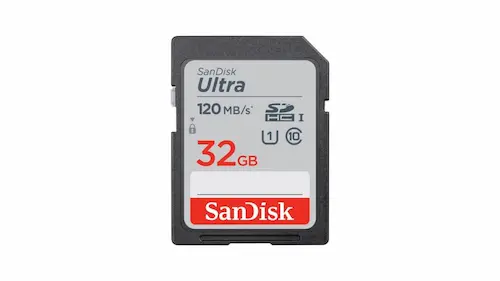
In contrast to professional-level Cinema or Mirrorless cameras, the SanDisk Ultra memory card is designed for a compact digital camera. These cards have storage between 32GB and 256GB and can transfer data at 120mb/s. The majority of photo files can be handled, however, they can only support full–HD video recording.
This SD card doesn’t function well with most (semi) professional mirrorless, DSLR, or Cinema cameras because it doesn’t have fast enough write speeds.
SanDisk Ultra cards are widely applicable as they are available as MicroSD or ordinary SD cards. The four storage options for the regular SD card model are 32GB, 64GB, 128GB, and 256GB.
The Ultra MicroSD cards, on the other hand, offer a little bit more storage capacity, with capacities of 16GB, 32GB, 64GB, 128GB, 200GB, 256GB, 400GB, and 512GB. This is because the Ultra MicroSD cards are designed for a wider range of devices, like action cameras, drones, and gaming consoles.
SanDisk Extreme Memory Card
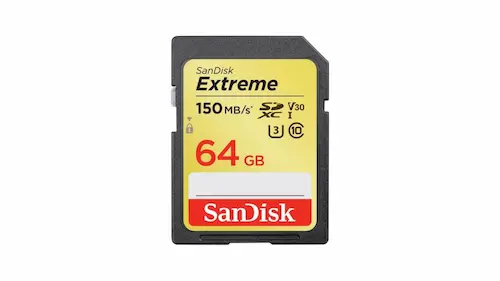
The SanDisk Extreme memory card is the choice for semi-professionals compared to SanDisk Ultra’s. The Sandisk Extreme provides a significant advantage over the Ultra with faster read/write speeds and 4K video recording capability. These cards are made for both photo and video cameras with intermediate to professional capabilities.
This SD card is designed to handle bigger files more quickly. The SanDisk Extreme cards can handle everything, even recording 4K video clips and shooting high-burst photographs in RAW.
Since SanDisk Extreme cards are offered in both conventional SD and MicroSD formats, they work with drones, DSLR/Mirrorless cameras, and action cameras. These all have a card reader only for MicroSD cards.
There are five different file capacity possibilities for SD devices, ranging from 16GB to 256GB.
There are seven different capacity options for the MicroSD Extreme cards, including 32GB, 64GB, 128GB, 256GB, 400GB, 512GB, and 1TB.
The SanDisk Extreme Pro is an even more superior card choice within the SanDisk Extreme range. These cards feature additional improvements in card capacity, reading and writing speeds, and video capabilities. Although they are more expensive, they are probably the best choice for professional shooters. I use the MicroSD Extreme Card 64GB for my drone the DJI Mavic 3 and it performs flawlessly.

Sandisk Ultra vs Extreme Memory Card Comparison
There is no need to stress choosing between Extreme and Ultra when searching for your next memory card. To make the decision easier, let’s compare these two cards side by side across the most crucial card specifications.

Write speeds compared
How quickly your memory card can receive data from your device and transfer data to it depends on its maximum write speed and reading speed.
For instance, if your reading speed is slow, there will be a delay when playing back pictures or videos. When the write speed is low, you can experience a lag time between when capturing a picture and till when it is stored on your card. With our Sony A7Riii, we can experience this difference when shooting in burst mode. When capturing 10 photos right after each other in burst mode the SanDisk Extreme Pro 300 MB/s is much faster with storing the photos compared to the 95 MB/s,
Bus speeds or UHS-Class ratings are terms that are used to describe the speed capabilities of memory cards. How rapidly a memory card can import and export data from the device depends on the bus speed.
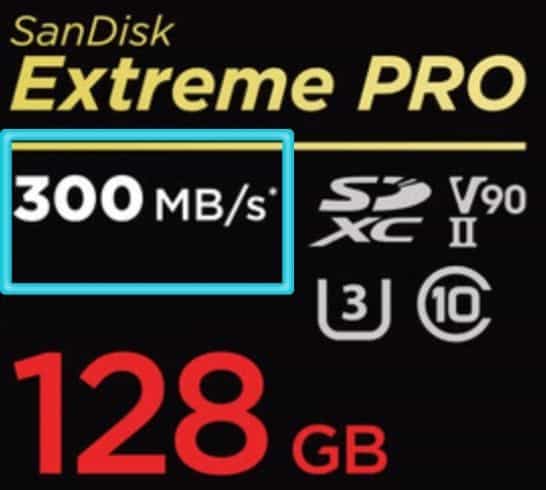
Bus Speed explanation
The SanDisk Extreme and Ultra cards are both UHS-1. According to this UHS speed rating, the data intake and outflow for both cards are only managed by a single row of pins.
Because there is just one row of pins, you cannot view other saved media while something is downloading to the card.
Besides that, they are only capable of file transfers at a maximum of 104mb/s. The UHS class, on the other hand, is an additional consideration when it comes to card speed.
What does UHS Speed Class mean?
The SD Association has two UHS Speed Classes, UHS Speed Class 1 and UHS Speed Class 3. The UHS Speed Class 1 supports a minimum of 10MB/s write speed, whereas the UHS Speed Class 3 supports at least 30MB/s write speed. So the speed class represents the amount of data that a card can transfer continuously. A UHS Speed Class 3 card will undoubtedly perform better when taking burst photographs or 4k videos as it has a greater writing speed.
The SanDisk Ultra has a U1 speed class rating, as indicated by the U with the number 1 inside. This means that the card can support transfer rates of up to 10MB/S.
When compared to the Ultra, the SanDisk Extreme with a speed class of U3 is three times faster at transferring data. The Extreme is a clear option in terms of speed capabilities, with transfer speeds of up to 30MB/S.
A difference of 20MB/S per second may not seem like much, but when you’re shooting, it makes a huge difference. As a result, there would be less buffering when taking burst photos and more options for 4K video recording formats.
For example, for some poses or to capture the best moment in your frame we like to shoot in high burst mode with our Sony A7Riii. This is why we chose the Sandisk Extreme Pro with a U3 speed class.
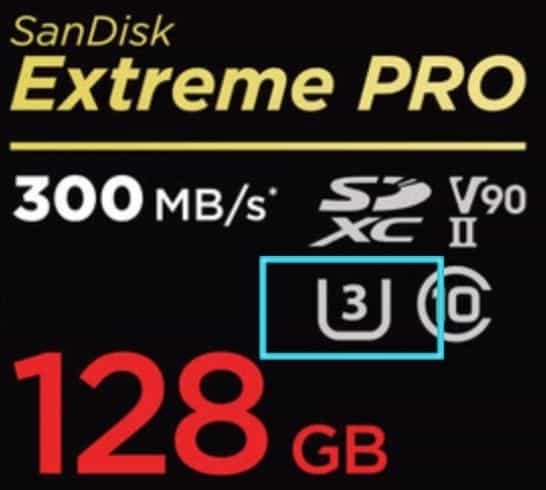
Where to find the Classification Speed on the SanDisk sd cards?
The C on a card represents the card’s speed class. Both the SanDisk Ultra and Extreme cards have a speed class of C10.
In easy words, the speed class indicates the card’s minimum write speed. With a C10 speed class, the Ultra and Extreme both have a minimum write speed of 10MB/S.
Aside from the minimum write speed, different devices may require different speed classes. Because the C10 speed class is the highest rating, both of these cards will work with the majority of modern devices.
Because of the higher speeds, the Sandisk Extreme is a clear winner over the Ultra in terms of performance. We love the Extreme card and if you are convinced this is the case for you as well you can order it HERE.
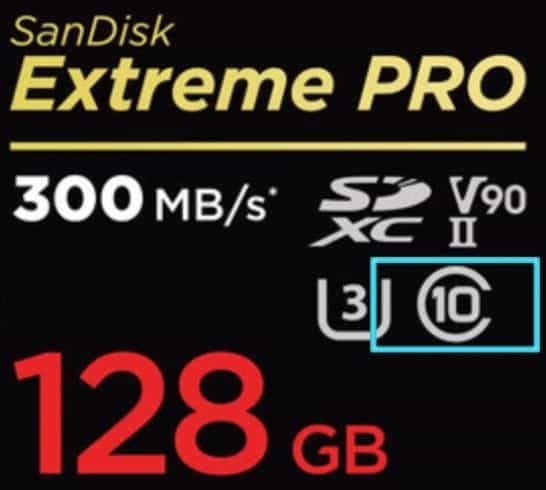
How much storage do you need?
It’s critical to get the right maximum capacity when purchasing a memory card. You don’t want to run out of space just as you’re about to capture the perfect moment, especially if you’re shooting a video!
In terms of capacity, the SanDisk Ultra and SanDisk Extreme SD cards are comparable. The Ultra is available in 32GB, 64GB, 128GB, or 256GB capacities, while the Extreme is available in 16GB, 32GB, 64GB, 128GB, or 256GB capacities.
We use the Sony A7Riii with the Sandisk 64GB and 128GB to capture our photos. Of course, it depends on how many photos you shoot but with the 64GB, we never run out of storage during a day of shooting. A raw photo of the Sony A7Riii has a size of 85MB. The number of photos we can shoot with a 64GB memory card is 753 in total. As 1GB is 1000MB, the calculation for this (64*1000)/85MB = 753 photos. The 128GB can even hold 1505 photos!
If your camera has 2 memory card slots, as we have, you can use the second card for reserve or direct backup. Luckily we never had a situation where we had to use the backup as the Sandisk Extreme card is very reliable!
With only just one capacity option with Extreme’s, the difference between the two isn’t that significant. In that regard, these two cards are very similar to one another.
Sandisk Ultra vs Extreme Memory Card Design
The SanDisk Ultra and Extreme are both SDXC (Secure Digital Extreme Capacity) cards that use exFAT storage formats. ExFAT simply indicates that the cards have a capacity greater than 32GB and can store files of any size.
Having said that, the SanDisk Ultra 32GB and SanDisk Extreme 16GB and 32GB models are SDHC (Secure Digital High Capacity), which uses the FAT32 format instead.
The disadvantage of FAT32 is that it has a maximum single-file storage capacity of 4GB. That means you couldn’t theoretically store a single 4GB video clip on this card.
However, if you were going to shoot a video, you’d be unlikely to use either of these capacity ranges anyway.
Sandisk Ultra vs Extreme Video Speed Class Comparison
When comparing the Sandisk Extreme vs Ultra you’ll observe that the Extreme cards say “V30” while the Ultra cards don’t. This V stands for Video Speed Class to indicate sequential writing speeds.
The number next to the V represents the number of megabytes per second that the card can record. Because the SanDisk Extreme card is rated V30, it can continuously write at 30MB/S.
To put that in context, V30 is more than enough to record 4K 4:2:2 video on almost any mirrorless camera.
There is no video class rating on the SanDisk Ultra cards. Despite the absence of a video class rating, you must rely on the speed class, which in this case is C10. This indicates that the SanDisk Ultra cards can only record Full HD 1080p video at 10mb/s.
If you want to record at a higher resolution or bit rate, 10mb/s isn’t going to do it for you. The SanDisk Extreme card is the convincing winner.
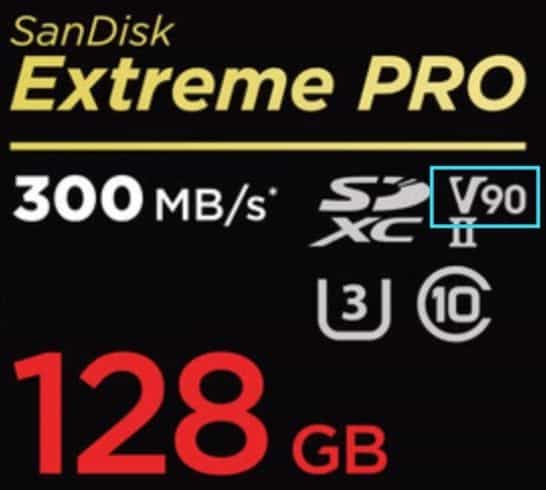
Sandisk Ultra vs Extreme Price
Aside from the specifications, the price is the one factor that can influence your decision when purchasing a memory card. There is a slight price difference between the Ultra and Extreme because they are two different models. This is especially true given the Extreme’s numerous obvious advantages.
For the lowest capacity and performance SD card, the SanDisk 32GB Ultra SDHC UHS-I costs $7.49 at the time of writing this post. The SanDisk 256GB Ultra UHS-I SDXC is the most expensive, costing $26.99. Sometimes B&H photos have great discounts and you can save up to $19 for the 256GB option.
It’s expected you pay more for the SanDisk Extreme. Concerning what you get for it, the price difference isn’t too big. The SanDisk 32GB Extreme UHS-I SDHC model will set you back $9.49. The top seller the SanDisk 256GB Extreme PRO UHS-I SDXC costs $62.49. At the time of writing B&H Photos is selling them with a huge discount for only $34.99. Check out here if the discount is still active!
SanDisk Ultra vs Extreme: which one to purchase?
If you only take photos, the SanDisk Ultra SD card is a viable option. However, if you want faster performance when shooting in burst mode or capturing 4K video, the SanDisk Extreme SD card is the way to go.
If I were you, I’d go with the better of the two options, the SanDisk Extreme. Because memory cards will last you for years and through multiple cameras, you might as well get the most capable one.
When compared to Ultras, SanDisk Extreme cards provide significantly faster writing speeds and reduced buffer time. As 4K video becomes more common, even in compact cameras, the Extreme card allows you to expand.
If case you only plan to take photos or need an SD card for something other than a camera, the SanDisk Ultra is a good choice. While it does not support 4K video recording, it does allow you to save almost all other data.
The SanDisk Ultra is more affordable, especially if you need a card for your phone, tablet, or mobile gaming device.
It all comes down to what you want to shoot in the end. If you’re a photographer looking to improve your work without constraints, the SanDisk Extreme cards are a must-have.
However, if you’re a casual shooter or only need an SD card for basic file storage, the SanDisk Ultra cards are a more affordable option and a great memory card to start with!
How To Create Professional Videos?
When I started making videos I lost valuable time watching a huge amount of YouTube videos to understand how to create professional videos. I was craving for a course to teach me how to produce high-quality videos from A-Z. After landing on the website of Full Time Filmmaker I was so relieved to find out they offered this course with over 30.000 members!
Creating high-quality videos is no longer merely a desirable skill; it’s essential. Whether you’re an aspiring filmmaker, a business owner producing content for your company, an influencer or YouTuber, or a parent aiming to capture cinematic family moments, there’s no time to spare to start learning.
Join FULL TIME FILMMAKER for the most complete online film school!
Life Access to 700+ Videos
100+ Hours of Content
Stream all 700+ Videos
Access FUTURE Videos
FB Group Access for LIFE
Gear/Software Discounts
Downloads/Presets & More
30 Day Refund Policy
SanDisk Ultra vs Extreme: What is the best option?
Both SanDisk Extreme and Ultra are great SD card options, but they have different features and capabilities. If you’re looking for a faster speed, higher capacity, and better durability, SanDisk Extreme is the better option. However, if you’re on a tight budget and don’t require extreme performance, the Ultra model is a good option. So, when choosing between SanDisk Extreme and Ultra, consider your needs and requirements as discussed in this article to make the right decision.
More articles about filmmaking & gear
Do you need a new drone? Find out HERE which one is the best for filmmaking.
Are you into filmmaking and need a new camera? Read my article about the best cameras for filmmaking.
Find out HERE what the best shutter speed is for cinematic videos!
Video Edit Tips
BEST VIDEO SHUTTER SPEED for Cinematic Videos
How to add CINEMATIC BLACK BARS
How to edit music to your video in Adobe Premiere Pro
ADJUSTMENT LAYER Premiere Pro l The Complete Guide
TIME REMAPPING PREMIERE PRO l How to make a SPEED RAMP
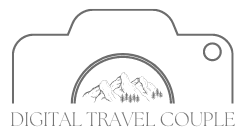






This post may contain affiliate links
We hope this guide will help you plan your travels! If you consider booking your accommodation, tours or rental car via our affiliate links, you support this blog because we earn a small commission at no additional cost to you!