HOW TO USE A GOPRO DOME PORT? – Best GoPro Dome Ports
Probably you are here because you are in search of the best GoPro domes or you just bought one. To make great GoPro dome split photos, there are a lot of important things you need to think about. After we did some research to find out what the best GoPro underwater dome port is we started practicing in the water with our GoPro Hero and GoPro Dome. GoPro dome photography is a very unique way to shoot our travel photos and videos. Using a GoPro water dome in a good way is not only about the best GoPro dome but more about a lot of practice.
Besides the dome for a GoPro camera, you also have dome lenses for Digital cameras. Before we bought a GoPro we thought about buying an underwater case for our Digital Camera with a dome lens. But because of the risk of damaging a $2500 camera in the water, the best way for us was to buy an underwater GoPro camera and a dome. At that time we bought the GoPro Hero 6. Now you already have the GoPro Hero 10. If you need a new GoPro right now, we recommend buying the GoPro Hero 10, 9 or Hero 8 black. These models have amazing video stabilization because of the hypersmooth. This will be a big plus when shooting videos with your GoPro dome. But be aware, not all domes mentioned in this article are compatible with the GoPro HERO10 or HERO9 cameras.
In this blog, you first will find out what are the best GoPro domes. Also, we will explain how to use a GoPro dome port to step up your GoPro dome photography and shoot awesome split photos.

The best GoPro domes
We can make a long list of all available GoPro domes but first of all, we only have experience with 3 of them. Secondly, there is really not much difference between GOOD GoPro domes. The glass of the dome must be of good quality in terms of clarity and scratch resistance. They must be compatible with a GoPro underwater camera. And last but certainly not least, the fitting of the GoPro camera in the dome must be perfect so no leaking will appear when diving with the dome underwater.
Best GoPro dome #1 – The PolarPro FIFTYFIFTY
We bought the PolarPro fiftyfifty Dome a few years ago and still using this GoPro dome to our satisfaction. In these years it has proven his quality. All the pictures on this page are taken with this dome. Polarpro is a well known manufacturer and always delivers in terms of quality products. We think the PolarPro fiftyfifty is the best choice in terms of price-quality. This is why we put this GoPro dome #1 on our list of best GoPro Dome Ports.
At this moment they offer the PolarPro fiftyfifty for the latest GoPro models
The best features of the PolarPro FIFTYFIFTY domes are:
- Designed specifically for almost all the popular GoPro models: the HERO5,6,7,9,10 Black. (not compatible with HERO8 or HERO9 cameras)
- The all-new design allows you to clean or replace the lens without any tools.
- PolarPro custom-designed optics for enhanced clarity and sharpness
- Marine-grade system is waterproof to 10-meters.
The FiftyFifty Dome from PolarPro for the HERO5 – HERO7 comes with floating grip, cleaning tool, wrist lanyard, and dome cover
- Easy snap-in design for quickly installing and removing
- Floats the GoPro camera when using with the included buoyant grip
Best GoPro dome #2 – The GDOME
GDOME was the first manufacturer to launch a high-quality GoPro dome. When a new model of GoPro is launched they mostly are the first ones to have their dome adjusted for it. GDOME deserves the first position in terms of quality and the quick availability of new model releases. However, PolarPro offers better prices!
The cheapest GDOME for the Hero 10 costs at their website $89. Be aware the grip isn’t included for that price, like with The PolarPro FIFTYFIFTY GoPro dome.
In case you own the GoPro Hero 8, GDOME offers a GoPro Dome port for this model, while PolarPro doesn’t. Buy the GDOME for the GoPro 8 HERE.
The GDOME for the Gopro 6,7 will cost you $89, a higher price compared to the one from PolarPro, but also without a grip. To get a side grip you have to spend another $19 for the GDOME side grip system.
The top features of the GDOME domes are quite the same as the ones of PolarPro. The glass is from a better quality though which will make your photos appear more clear and crispy. For the professional photographer I would definitely recommend buying the GDOME over the one from PolarPro.
A big plus of the GDOME is when new cameras become available, you can upgrade the Backplate only and there is no need to buy a completely new dome. A new backplate will cost you around $39 so make sure to consider this big plus!
Best GoPro dome #3 – The Telesin GoPro dome
This dome is the number 1 ranked GoPro dome port on Amazon. The price of $49 is $10 more than the one from PolarPro. It also comes with a grip. This grip includes a trigger which makes it more easy to snap a photo.
The best features of this Gopro Dome are:
– Designed for GoPro Hero 5 – 1o.
– Made of quality PC+Acrylic, high transparent material to offer you high visibility and to capture vivid images above/underwater. A new version handheld floating grip is covered with rubber for soft hand feeling.
– All in one polycarbonate GoPro attachment and waterproof Housing design for Camera to avoid the risk of leakage.
– Including a Dome Port Cover Kit which comes with a soft velvet bag, plastic wrench, cleaning cloth, screws, pistol trigger, floating hand grip and hand strap.
We do think the quality of this dome is not as good as the one from GDOME and PolarPro but definitely not bad considering the price-quality. A big plus is that it seems they can keep up with new model releases from GoPro.

How To Shoot Split Photos With A GoPro Dome Port
Let’s start working with your brand new Dome port! You must have seen some awesome split photos online, taken with a Gopro Dome port. For us, it took a few times to shoot beautiful split photos. As it is with everything you need some practice over and over to become really good with it. But when applying the next tips, we are sure you will make some great photos in a short time!

TIP 1: Pretreat your dome with green soap
When taking a split photo with your GoPro dome, one half of the dome is in the water, and the other half is above the water. Knowing this, it will be very hard to avoid drops of water on the half above the water. And when you shot split photos with drops on your dome it won’t look good, especially when the drop is in front of your subject. Pretreating your dome with green soap will help the drops sliding of the dome quicker. Also, it will prevent the dome of fogging up when some water comes inside. Of course, the dome must be free of leaking, but sometimes when attaching your GoPro to the dome it can happen some water comes inside.
So just take a dry and clean (preferable) acrylic cloth with a little bit green soap. Wipe this gently over the glass and keep wiping till the glass is clear and shiny again. This should do the job! The best timing to this is before packing your dome to go shooting with it. This saves on bringing extra stuff, unless you think this not a problem, take the green soap and cloth with you.
GDOME offers a special anti-water-droplet gel which is the first water-droplet preventer, built specifically for the lens element of your housing. Using this gel prevents water droplets on your dome lens that can ruins your shot. Buy this gel HERE.
TIP 2: Mount an ND or red filter on your GoPro
Investing in an ND filter(set) or red filter will definitely help you to create professional-looking split photos. For example, the DiveMaster PolarPro Red Filter for the GoPro HERO10 will color correct your underwater shots, making the color what it really supposed to be. The Red Filter uses a proprietary red color formula that delivers accurate color correction, designed for filming at depths of 15 to 75 feet in tropical or blue water. This way you are able to capture vibrant colors in blue, green, and shallow waters.
This quality filter of PolarPro cost you $49.99 and is really worth the investment. Buy it HERE.
When you plan to shoot a lot of videos with your GoPro dome port, at one point you won’t avoid buying some ND filters. Before we dive into this, what are ND filters? And ND filter is a special glass filter to reduce the amount of light passing through it. Therefore it determines how much light ends up in your GoPro camera sensor. You get them in different strengths, indicated with a number. For example, we use the SHUTTER COLLECTION – CINEMA SERIES from PolarPro. They come in the strengths ND8, ND16 and ND32
So, what has to this with shooting videos? Unlike shooting photos, when shooting videos your shutter speed must always be two times the frame rate you are shooting. For example, when shooting 25 fps your shutter speed must be 1/50. In the case your image is overexposed you can darken it by raising the shutter speed. However, you cant do this shooting a video so you’ll need an ND filter to darken the image to the right exposure.
Buy the best ND filters on the market for you GoPro HERE!


TIP 3: Shoot during midday and never directly in the sun
The best daytime to shoot with your GoPro is midday when the sun is the highest up in the sky. Also, never shoot directly in the sun as it will cause flares which will ruin your image. The colors will look better with the sun in your back and the light in your image will be more balanced. In addition, shooting directly in the sun will expose every little scratch or dirt on the glass of your dome.
Tip 4: Shoot split photos in burst photos with your GoPro
This is a really important tip because you will find out shooting photos, while in the water, will be very hard. Not only you must keep yourself afloat but also the water and your subject will constantly moving. In addition to that, the GoPro isn’t the fastest reacting camera when pressing the shutter button. Although, that’s our experience with the GoPro Hero 6, maybe it is improved in the meantime with the newer models. Shooting in burst mode will definitely make your life way easier because with one press on the shutter button your GoPro will take several photos in a row. This will highly increase your chance to shoot a photo at the right moment.

Tip 5: Shoot your split photos with waves
To include motion in your image it looks great when you shoot your split photos when there are some waves. It will definitely be harder to make a great shot but it looks so much more interesting when you do so. It emphasizes the presence of water and that’s something you really want to achieve with GoPro dome split photos. When shooting video the waves even looks more amazing, especially when you shoot in slow-motion.
When shooting in a pool you can try to create some own waves, or with the help of a friend.

Tip 6: Capture an interesting subject in your image
To make your split photos really stand out it’s key to not make them look boring. You can create an interesting image by capturing an interesting subject in your frame, as well as underwater as above.
Subjects you can choose underwater are a person, fish, starfish (never pick these up), jellyfish, an aquatic plant, a beautiful rock. For above the water you can choose subjects like a boat, jetski, palm trees along the coastline, a nice villa or a person. Be creative with this but also try to keep your image clean without too much distraction.

Tip 7: Shoot split photos with your GoPro in wide mode
When shooting split photos you want to capture as much in your frame in terms of width. You can always crop your image in post-editing, so with this in mind, you give yourself more possibilities. Also, because of this setting, the image looks more distorted which creates a cool effect with the subjects in your frame.

Tip 8: Wash your GoPro dome port with fresh and clean water
To preserve your GoPro dome port we recommend to wash it after time you used it. Most of the time you will take it in salty water or a swimming pool. This kind of waters can ruin your GoPro dome after a while. It takes just a few minutes of your time but will give your GoPro dome a lot more lifetime!
After washing and drying it, store your GoPro dome in a safe place and cover it up with the soft protection cover. This cover comes with your GoPro dome and prevents it from scratches and dirt.

Do you want to learn more?
We hope you learned a lot about how to use a GoPro dome port and we hope you will have a lot of fun with it. If you still have any questions don’t hesitate to ask us in the comments section!
Did you find this post useful? Save THIS PIN to your Pinterest board on Pinterest to read it later again.

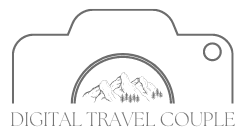










Hi. Thanks for writing the wonderful and informative article! What is this Green Soap you mention? Ive been searching the term, but I don’t know if the correct product you mentioned is coming up.
Hi, just any regular soap you use for hand dishes! 🙂
Is the dome only used for split shots?
Hello my friend, I have a quick question: does the gopro hero 9 camera fit in the domes with the red filter or nd filter on?
Thanks
Hey Miguel,
It should! I have no experience with the Hero 9 but with the 6 it was not a problem!
Hi Atiba, want to compliment you on the beautiful photo’s you make ! They look awesome👍👌.