Best Shutter Speed for Video to Achieve Cinematic Results
Are you passionate about creating cinematic videos that captivate your audience? One crucial aspect of achieving a cinematic look in your videos is mastering the art of controlling the video shutter speed. Video shutter speed plays a significant role in determining the natural motion blur and overall visual look of your footage.
When it comes to videography, achieving a cinematic look is the goal for many filmmakers and videographers. The right video shutter speed settings can significantly contribute to the overall visual appeal and storytelling of your videos. By understanding how to control shutter speed effectively, you can elevate the quality of your footage and create a more immersive viewing experience for your audience. In this article, I will explain the best video shutter speed settings for cinematic videos that can help you achieve stunning results.
Understanding video shutter speed concerning Natural Motion Blur
Shutter speed refers to the length of time that the camera’s image sensor is exposed to light when capturing a frame. It is measured in fractions of a second, such as 1/30, 1/60, or 1/1000. A faster video shutter speed allows less light to reach the sensor, resulting in less natural motion blur, while a slower video shutter speed allows more light and creates more natural motion blur.
How To Create Cinematic Videos?
When I started making videos I lost valuable time watching a huge amount of YouTube videos to understand how to create cinematic videos. I was craving for a course to teach me how to produce professional videos from A-Z. After landing on the website of Full Time Filmmaker I was so relieved to find out they offered this course with over 30.000 members!
Creating high-quality videos is no longer merely a desirable skill; it’s essential. Whether you’re an aspiring filmmaker, a business owner producing content for your company, an influencer or YouTuber, or a parent aiming to capture cinematic family moments, there’s no time to spare to start learning.
Join FULL TIME FILMMAKER for the most complete online film school!
Life Access to 700+ Videos
100+ Hours of Content
Stream all 700+ Videos
Access FUTURE Videos
FB Group Access for LIFE
Gear/Software Discounts
Downloads/Presets & More
30 Day Refund Policy
The importance of shutter speed in cinematic videos
Shutter speed is crucial in cinematic videos because it affects the perception of motion and contributes to the overall mood and atmosphere which will affect the emotion of your audience. The right shutter speed can help convey a sense of realism or add a dreamy, natural, and realistic quality to your footage. By choosing the appropriate shutter speed, you can create the desired visual effects and evoke specific emotions in your audience.

Frame rate vs shutter speed for video
Video shutter speed and frame rates are closely intertwined. When capturing video, the frame rate determines the number of individual frames recorded per second, while the shutter speed determines the amount of time each frame is exposed to light.
To achieve smooth and natural-looking motion blur, it is essential to synchronize the shutter speed with the frame rate. The film industry commonly employs a rule of thumb known as the 180 degree Shutter Rule to achieve a natural and realistic motion blur. For example, if you are recording at 24 frames per second (fps), the ideal shutter speed would be around 1/48 or 1/50 of a second.
This practice helps to create a natural motion blur, similar to what we perceive in real life. When the shutter speed is too slow compared to the frame rate, it can result in excessive motion blur, making the footage appear blurry and lacking sharpness. On the other hand, using a shutter speed that is too fast can lead to less motion blur, resulting in a more crisp and clear but less cinematic look.
Selecting the right shutter speed for video
To achieve cinematic results, it’s essential to select a suitable shutter speed based on the type of shot you want to capture. Below I described different scenarios and the recommended shutter speed settings for each:
Shutter speed for standard motion & cinematic frame rate
For capturing standard motion in videos with a cinematic frame rate of 24 fps, a shutter speed of 1/50 is recommended. These settings provide a natural and smooth motion blur that replicates the way our eyes perceive movement in real life. The selected frame rate of 24 fps is primarily the most important to achieve cinematic results. Applying the rule of thumb rule of 180 degrees results in a shutter speed of 24 fps.
Shutter speed for slow-motion shots
When shooting slow-motion footage, it’s crucial to adjust the shutter speed accordingly to maintain the right amount of motion blur. As a general guideline, double the frame rate to determine the ideal shutter speed. For example, if you’re shooting at 60 frames per second, set the shutter speed to 1/120 for optimal results. Because the video will play back in slow motion you can get away with an even faster shutter speed. This is because the natural motion blur will be less visible with the moving objects in slow motion.
Shutter speed for action sequences
When filming fast-paced action sequences, using a faster shutter speed can help freeze the motion and capture sharp, crisp details. Shutter speeds around 1/1000 or higher are ideal for effectively freezing the action and avoiding motion blur to transfer the right emotion to your audience.
Manual vs. automatic shutter speed
While modern cameras offer automatic settings that adjust the shutter speed or so-called shutter angle automatically to the 180-degree shutter rule, using manual mode provides greater control over the visual outcome. Manual mode allows you to fine-tune the shutter speed based on your artistic vision and the specific requirements of the scene.
Creative effects with shutter speed
Shutter speed can be utilized creatively to add visual interest and convey emotions in your cinematic videos. Let’s explore a few techniques you can experiment with:
Creating motion blur
By intentionally using a slower or lower shutter speed, you can introduce more motion blur into your shots. This technique can convey a sense of speed, dynamism, drunk or a dream-like quality to your footage. Experiment with different shutter speeds to achieve the desired effect.

For this scene where the talent acts drunk I used a low video shutter speed to introduce extra motion blur to visualize the drunken effect feeling.
Freezing fast action
On the contrary, using a fast shutter speed can freeze fast action and capture sharp details. This technique is particularly useful in action-packed or sports scenes, capturing a water stream or when you want to highlight specific moments in your video.
Factors affecting shutter speed
Several factors influence the choice of shutter speed for cinematic videos. Here are a few essential considerations:
Lighting conditions
The available light plays a significant role in determining the optimal shutter speed. In well-lit environments, you can use faster shutter speeds, while in low-light situations, slower shutter speeds may be required to maintain proper exposure.
To maintain the correct shutter speed for your selected frame rate, generally the use of a ND filter is needed. This will give you more control to expose the scene, even when you want to shoot with an open aperture.
Desired depth of field
The desired depth of field, controlled by the aperture, can impact the choice of shutter speed. If you want a shallow depth of field with a blurry background, you may want to adjust the shutter speed accordingly to maintain proper exposure. But this goes against the rule of thumb of 180 degrees to achieve cinematic video results. That’s where the use of ND filters comes into play again.
With the help of a ND filter you can reduce the amount of light that enters your camera. They are like sunglasses for your camera, and they come in different strengths, measured in stops. This way you can maintain a shallow depth of field with an open aperture without increasing the shutter speed.

With the help of a ND filter you can reduce the amount of light that enters your camera
Lens focal length
The focal length of your lens can also affect the choice of shutter speed. Longer focal lengths amplify the camera shake, making it necessary to use faster shutter speeds to counteract motion blur.
Balancing shutter speed with other settings
Shutter speed is just one component of the exposure triangle, which includes aperture and ISO. It’s essential to balance the settings to achieve proper exposure and maintain the desired cinematic look.
Aperture
The aperture setting determines the depth of field and the amount of light reaching the sensor. By adjusting the aperture, you can control the background blur and exposure, complementing your chosen shutter speed.
ISO
ISO controls the camera’s sensitivity to light. Higher ISO settings can be useful in low-light situations but may introduce unwanted noise. Finding the right balance between ISO, aperture, and shutter speed is key to capturing high-quality cinematic footage.
Common mistakes to avoid
While mastering the best video shutter speed for cinematic videos, it’s important to be aware of the following common mistakes.
- Using excessively fast or slow shutter speeds without considering the desired visual effects.
- Neglecting to adjust the shutter speed when switching between different shooting scenarios.
- Relying solely on automatic settings without experimenting with manual control.
Controlling the shutter speed is a crucial skill for creating cinematic videos that leave a lasting impact on your audience. By understanding the relationship between shutter speed and motion, and experimenting with different settings, you can unlock a world of creative possibilities. Remember to consider the specific requirements of each shot and the overall mood you want to convey.
Can I achieve cinematic results with my smartphone camera?
Yes, many smartphones offer manual controls or you can download an app for this. This allows you to adjust the shutter speed and other settings for a more cinematic look.
Should I always use the recommended shutter speed settings mentioned in this article?
The recommended settings serve as a starting point to create cinematic videos but feel free to experiment and adapt them based on your creative vision and specific shooting conditions.
How can I avoid blurry footage when using slower shutter speeds?
To minimize camera shake and maintain sharpness, use a tripod or stabilize your camera using a gimbal or other stabilization equipment.
Are there any post-processing techniques to enhance the cinematic look?
Yes, color grading and adding cinematic LUTs (Look-Up Tables) can further enhance the visual aesthetics of your footage during the editing process.
Where can I find more resources to improve my cinematography skills?
- A: There are various online communities, tutorials, and courses available that can provide valuable insights and guidance for aspiring cinematographers. A film school I recommend is Full Time Filmmaker where you can find all kinds of courses in line with your needs.
READ HERE MY OTHER VIDEOGRAPHY BLOGS
More Video Edit Tips
BEST VIDEO SHUTTER SPEED for Cinematic Videos
How to add CINEMATIC BLACK BARS
How to edit music to your video in Adobe Premiere Pro
ADJUSTMENT LAYER Premiere Pro l The Complete Guide
TIME REMAPPING PREMIERE PRO l How to make a SPEED RAMP
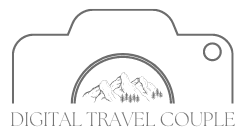





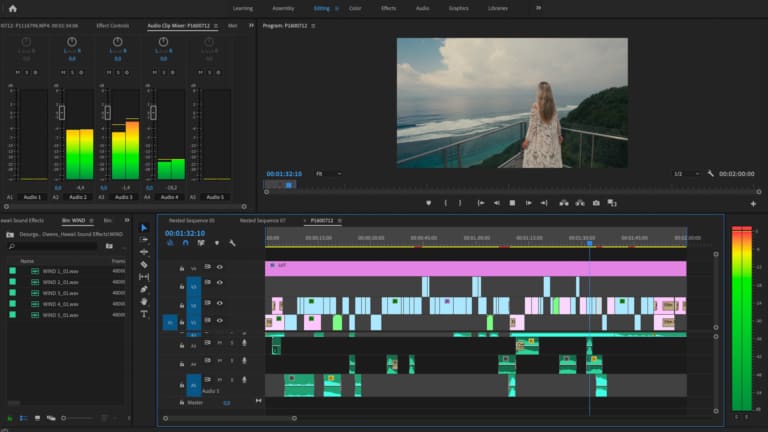
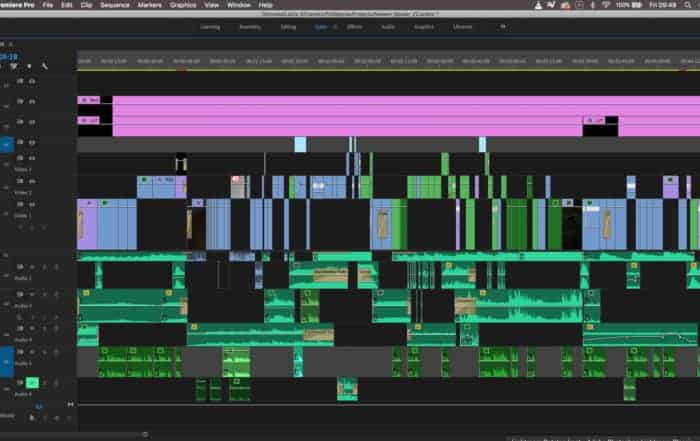
This post may contain affiliate links
We hope this guide will help you plan your travels! If you consider booking your accommodation, tours or rental car via our affiliate links, you support this blog because we earn a small commission at no additional cost to you!