How to edit music to your video in Adobe Premiere Pro
Before you even start editing the shots for your video in Adobe Premiere Pro, you must have an idea of the music which will fit the theme of your video. As the music is so crucial, (it affects 50% of your video experience), you have to do it right. You want to achieve the right emotion with the music in combination with your visuals. Once you have chosen the matching music you can start editing. This might be an overwhelming feeling when you’re doing it for the first time(s). Therefore we’ve made this blog post to help you edit music to your video in Adobe Premiere Pro.
Choose the right music to fit your video
Picking the right music and editing it to the video requires a good sense of pacing and rhythm. You have to ‘feel’ the beat and the music. When you’ve found the right music you have to get the feeling “This is it! This is the right song for my video!” So how do you get that feeling? Everyone got his own music taste and own imagination on how to edit a video. But there are some basic rules to understand better how to pick the right music and edit it to your video shots.
The music is part of your storyline. Each song consists of different sections that are more or less intense and have other variations. If you have a scene with action shots which are fast, you want to edit that scene with up-tempo or even explosive music, perhaps with a climax in the song. A quiet scene, for example nature shots, logically requires soft and peaceful music. Choosing the right music may take a few hours, if not days. You really have to feel the music before you start editing your video.
We’ve use Artlist because it is such a well-arranged platform and you can completely specify your choice of music using several filters. You can search on Genre (like Hip-Hop or electronic), Mood (like chill or ecstatic), Artist (many options), Attributes (like beachy or earthy), Instrument (like piano or drums) and Advanced (BPM, song length or different vocals).
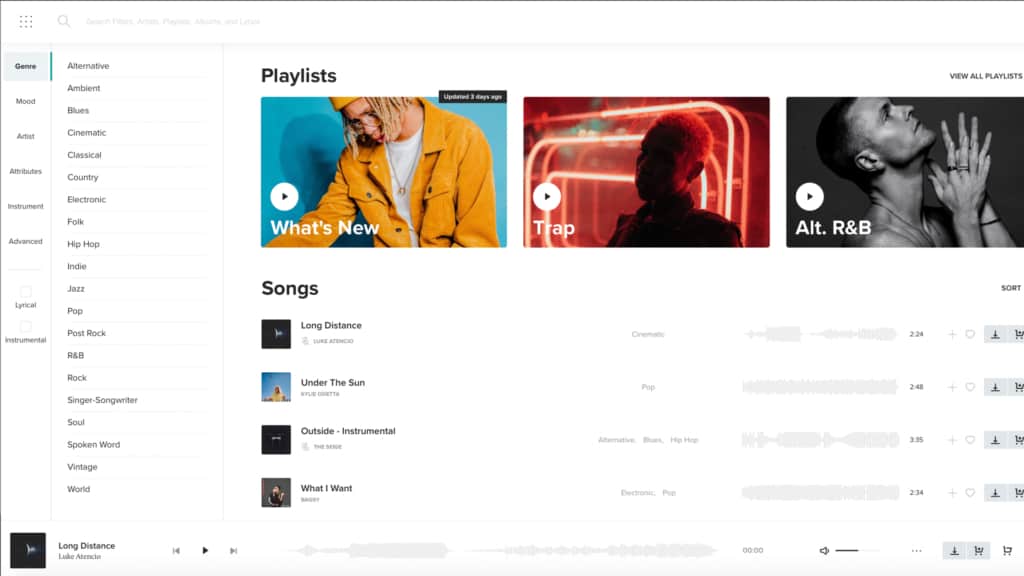
Editing the music track
Once you’ve chosen the right music for your video, you need to cut and trim it to fit your shots. Music with a beat is easy to extend or shorten by cutting the music on the beat. You can split a number into different parts, so you only use the parts that match your video. There are a few ways to put the different music pieces together in terms of beat and tempo.
- Provide a break where the music stops and where you can implement a sound effect like laughter, birds, the sound of the waves etc.
- Use crossfading to blend the music into another part, but you must be able to mix the music really well.
- Connect the different sections of music together finding the sweet spot in terms of same beat or tone.
The audio waveform can help you to identify the beat, but you have to feel the music and trust your ears more than your eyes when looking for the right place to cut. Typically each song consists of different sections that are more or less intense or have other variations. Be creative with the rhythm and how you cut your shots to the beat. Surprise your audience by making not too obvious cuts every time to the same beat.
If you’re editing a project that has a specific length, a good workflow is adjusting your music to the required length first and then edit your footage. It depends on how long your video must be, if you can use the end or beginning of the song as crossfade, if you use different numbers and how many sound effects you use. A good editor will edit the music to fit the story. That means knowing when the music should start, when it should intensify, change, or drop out completely. These skills take a lot of practice and experience to develop.
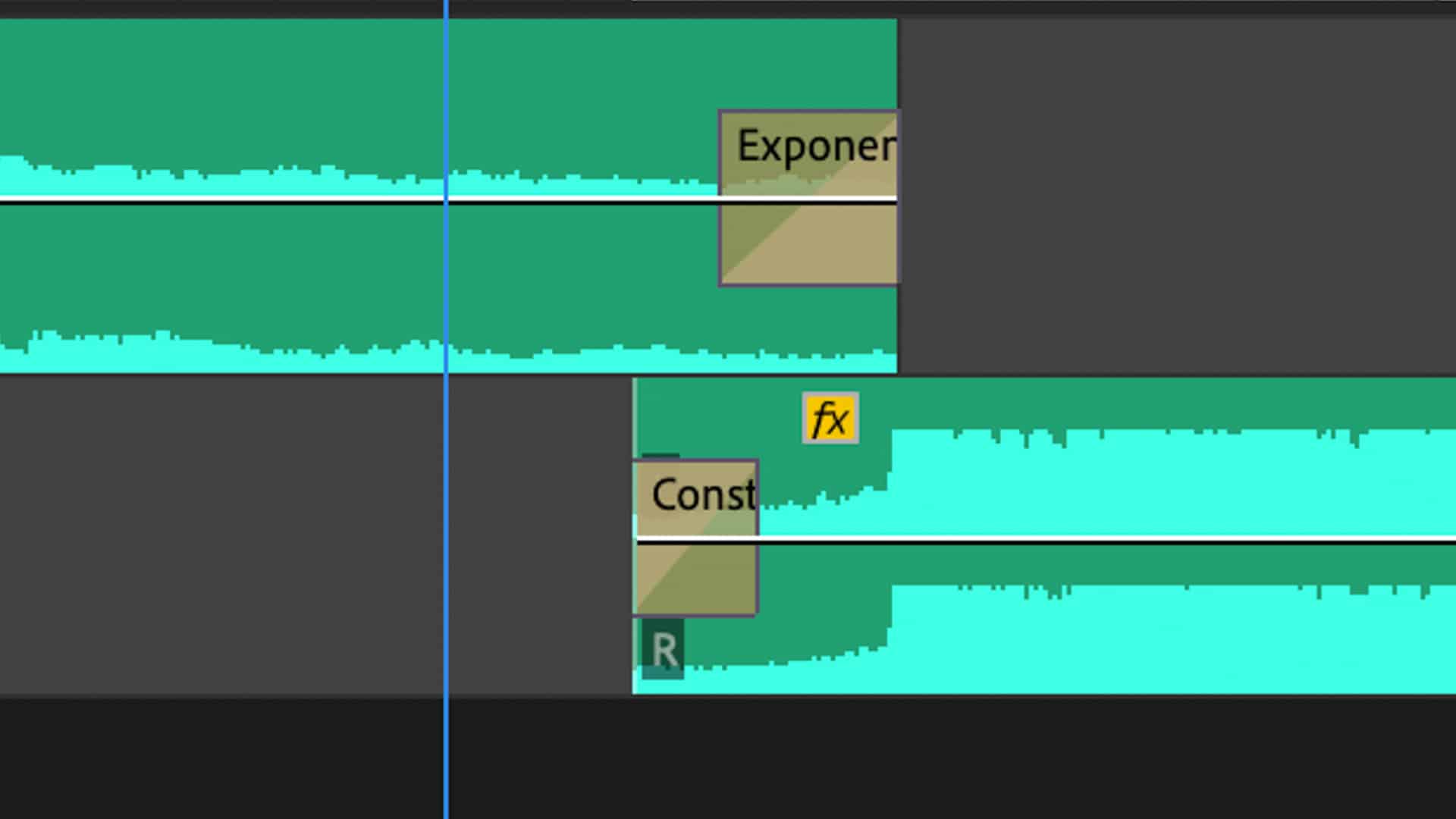
Make use of a drop or pause to connect it with another part.
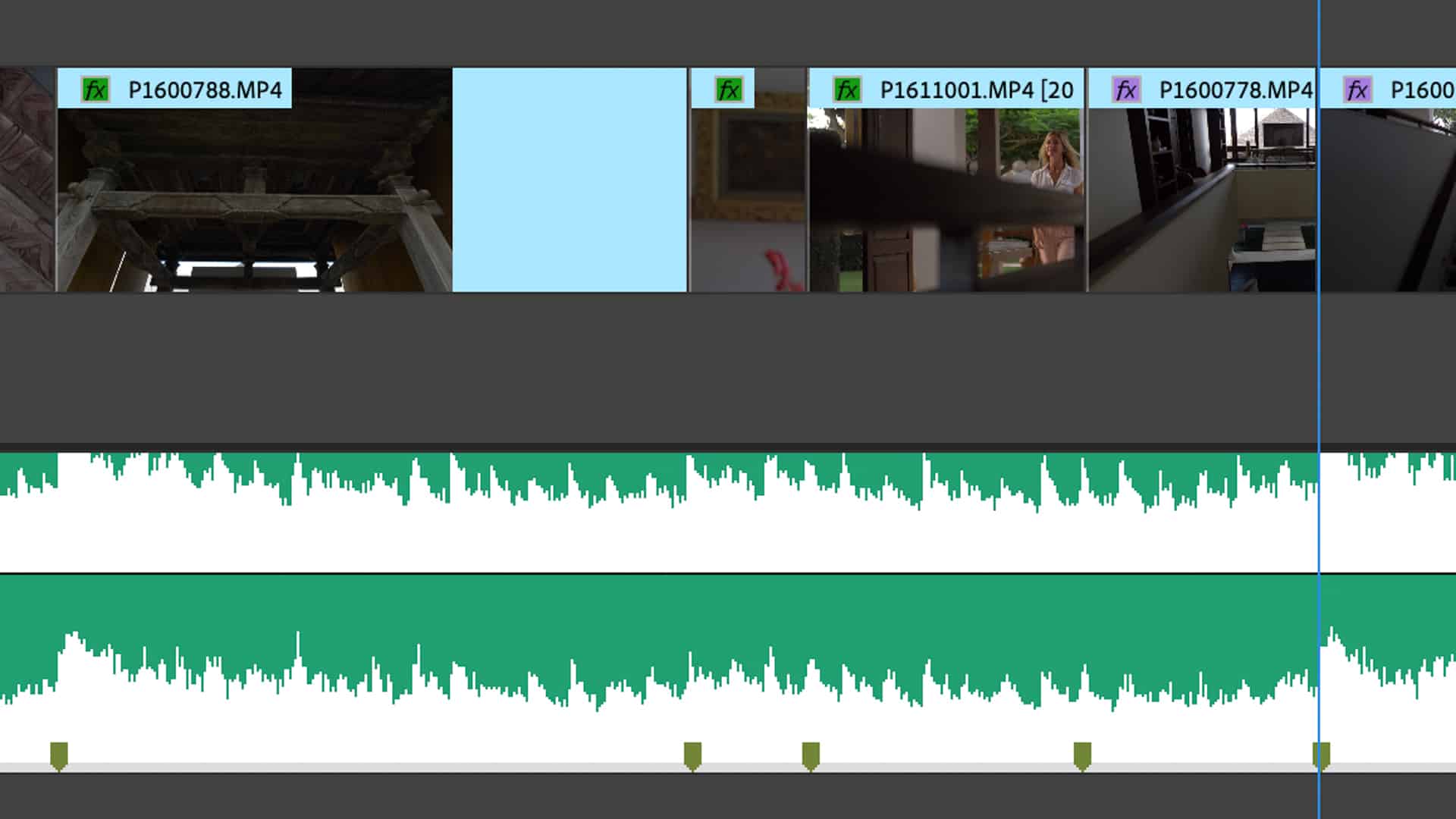
The markers shows where the cut is made to the beat.
Add sound effects to your video
Another important step to engage your audience more into your film is to add sound effects where appropriate. Because this blog post is only about how to edit music to your video, we will soon write a new blog post about adding sound effects to your video. Subscribe to our blog to stay updated about new blog posts!
Optimize the volume
After you’ve edited the music to your shots it is important to optimize the volume to get the right balance. You don’t want to have distorted music, so your decibels should not exceed zero. Depending on the music -6 until zero decibels is the best way to go. In the menu audio gain, you’ll find the options to choose from.
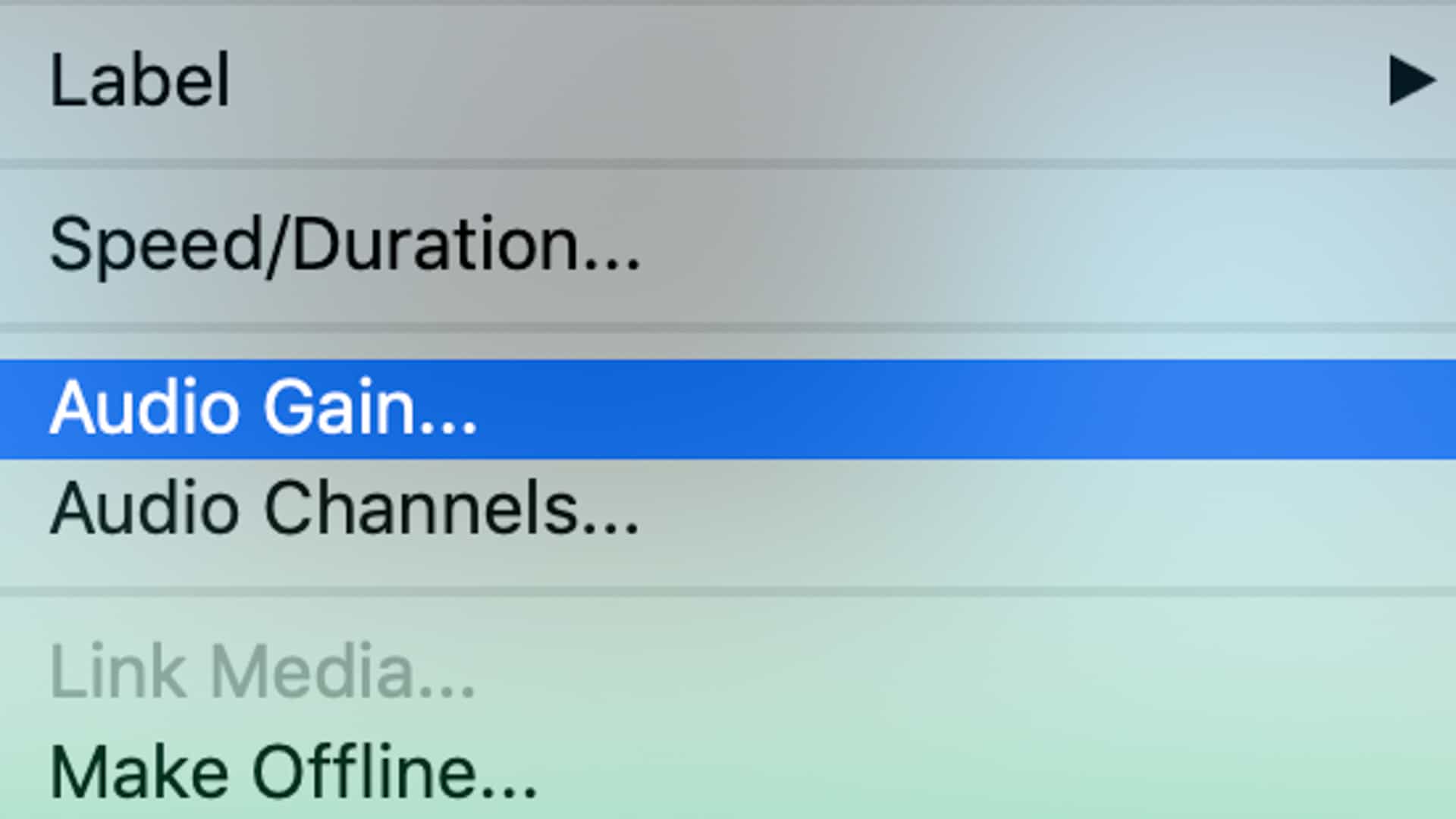
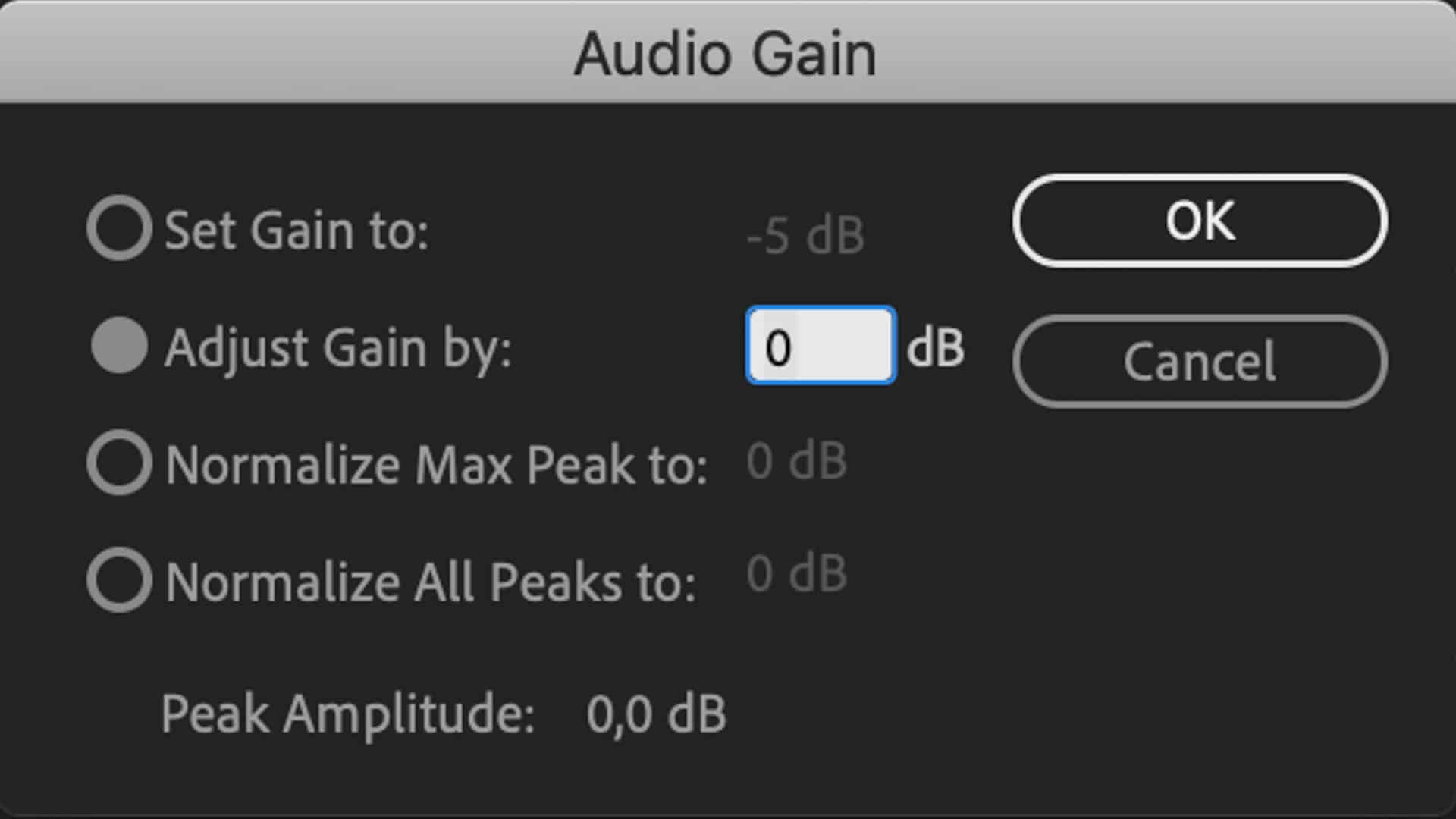
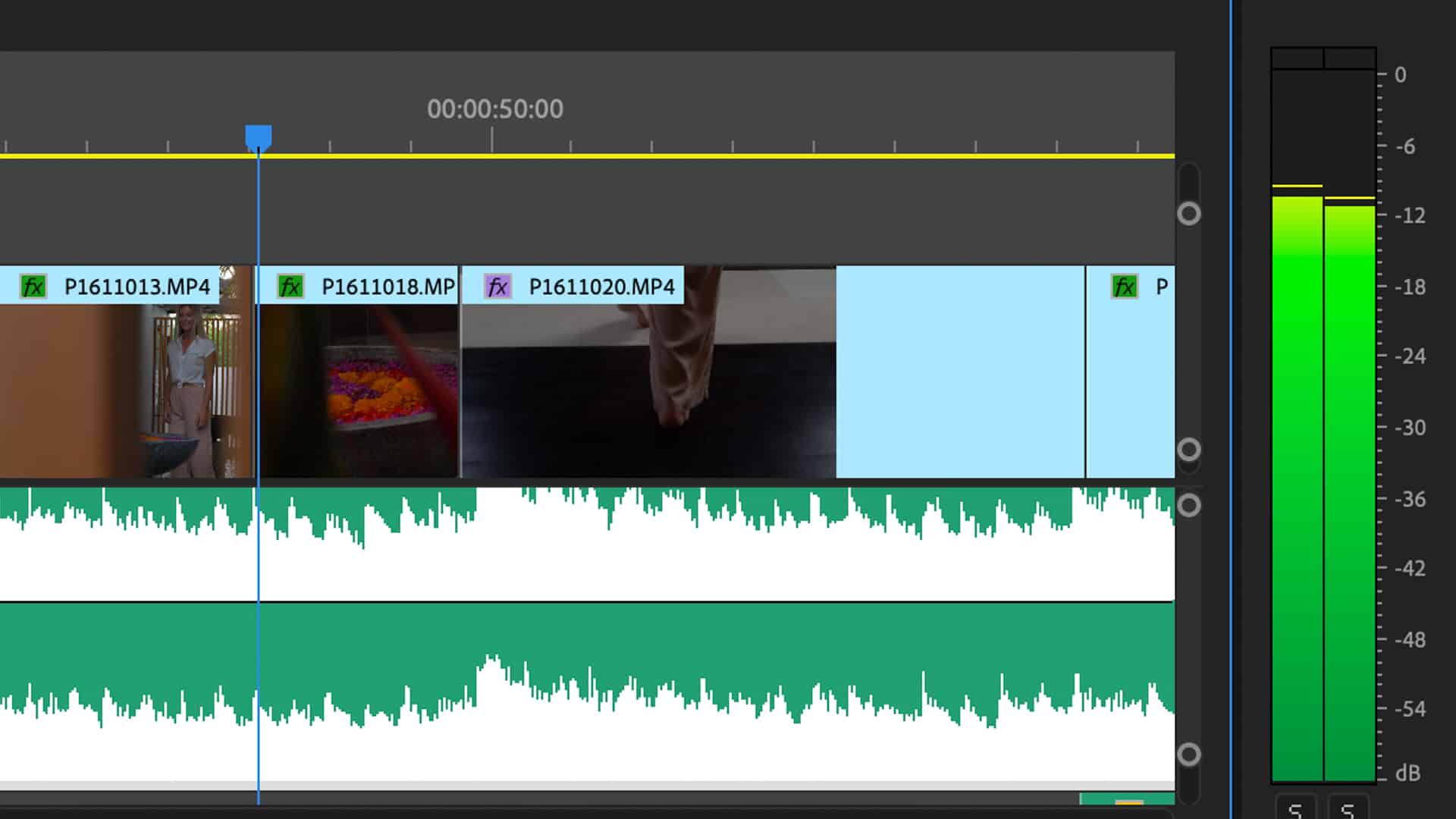
Choosing the right music together with editing it to your video is a really creative process and you need a lot of patience for it. Shooting a video is already very difficult and you will find out the music part is as challenging, but so much fun!
Let us know in the comments if you have any questions regarding this topic!
Do you need more information about Adobe Premiere Pro? Read my other blogs with Adobe Premiere Pro tutorials!
How to edit a TIME LAPSE VIDEO in ADOBE PREMIERE PRO
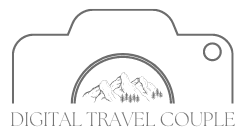
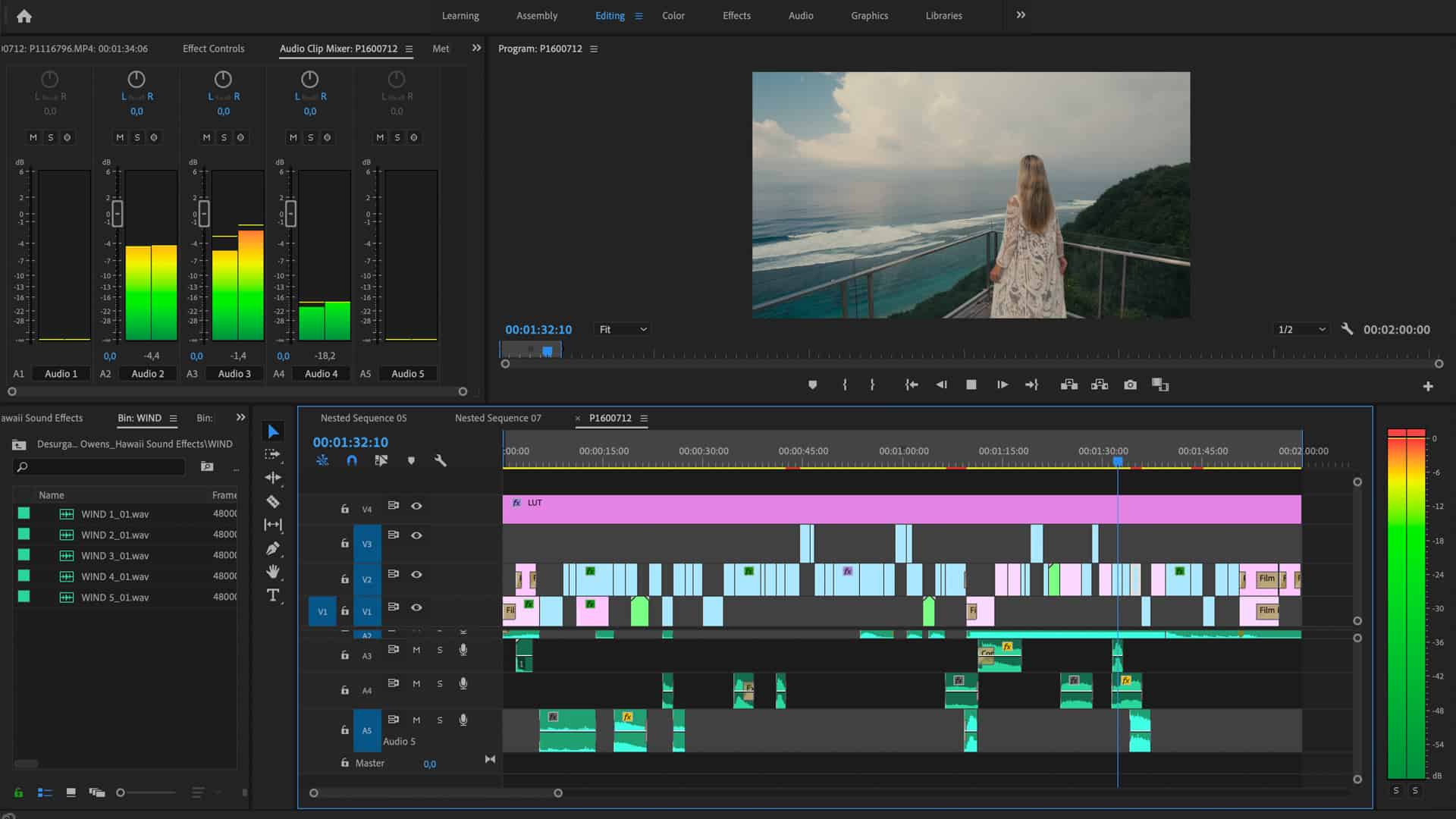



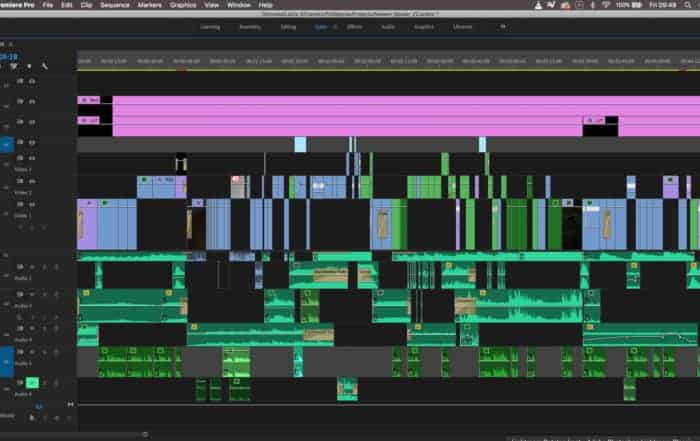


This post may contain affiliate links
We hope this guide will help you plan your travels! If you consider booking your accommodation, tours or rental car via our affiliate links, you support this blog because we earn a small commission at no additional cost to you!